Set expiration time for template documents
With DocuSeal, you can set a default expiration date for your template signature requests. After the expiration date, recipients will no longer be able to use the signing link. This helps ensure that documents are completed on time.
To set expiration for document signatures:
- Navigate to the Document Templates view in your DocuSeal dashboard and select the template you’d like to set the expiration date on.
Let’s select the Sales Agreement Template for our example.
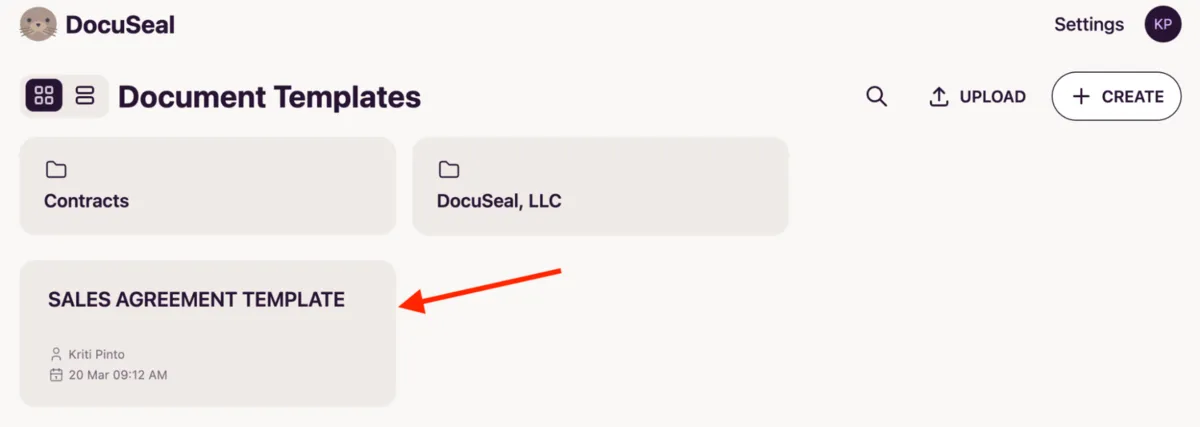
- Click on the selected template and go to Preferences
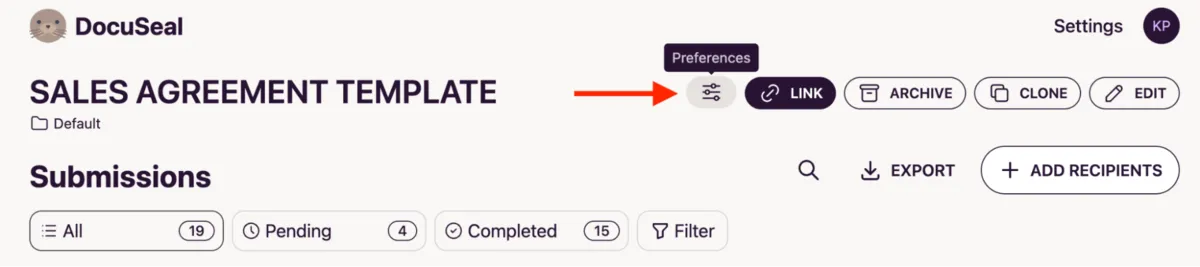
- In the modal window that appears go to the Default expiration.
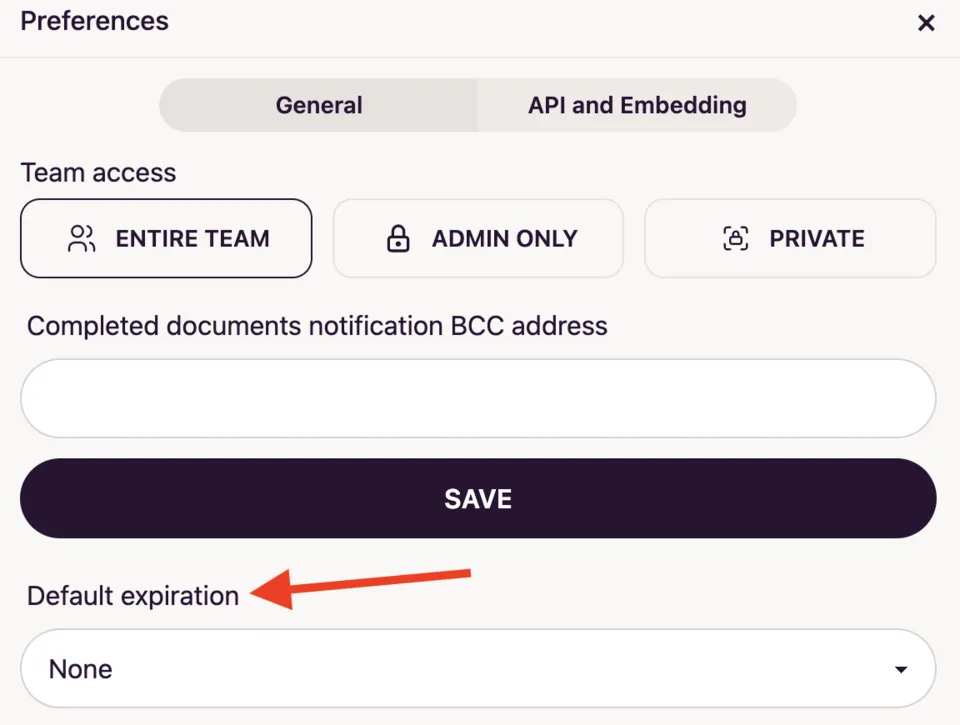
- By default there is no expiration date set. Click the drop down to make the appropriate selection for the expiration date for the template.
- Once a selection is made, it will be applied as the expiration setting for all new signature requests created from this template.
What happens after expiration?
- The signing link will no longer work.
- Signers will see a message that the document has expired.
- Admins can still access expired requests in the dashboard.