Pre-filling recipients
Imagine a use case where Elle, a project manager, frequently sends out contract updates to various vendors. She is always the counter signer on these contracts. Using DocuSeal’s Pre-filling Recipient feature, Elle sets up a contract template where her email is pre-filled as the Second Party signer. Whenever she needs to send out a new contract, she simply selects the template and adds the vendor’s email as the First Party signer. This saves her time by not having to re-enter her email address for each contract, ensuring that contract processing is faster and error-free.
Note: This feature is applicable for templates with 2+ signing parties only
To pre-fill recipients:
- Once you have logged in to DocuSeal click on Upload to upload a docx/pdf document or select an existing template.
- After the file is uploaded, you can create a template with the required fields for the signing parties. For this example let’s assume there are 2 signing parties. First Party is a Vendor and Second party is the Service Company.
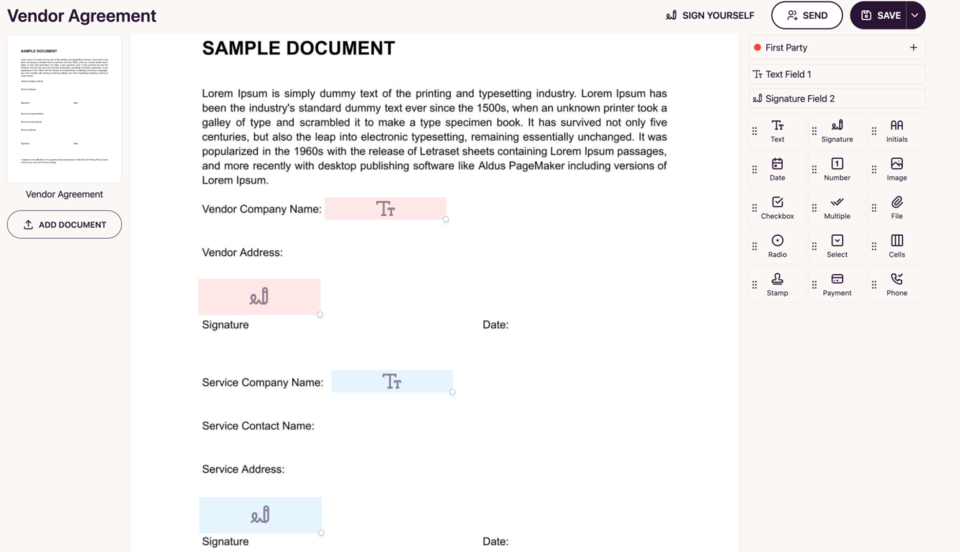
- Once the template is created and saved, go to the Document Templates view and select the required template by clicking on it.
- Click on Preferences.

- In the modal window that pops up click on Recipients
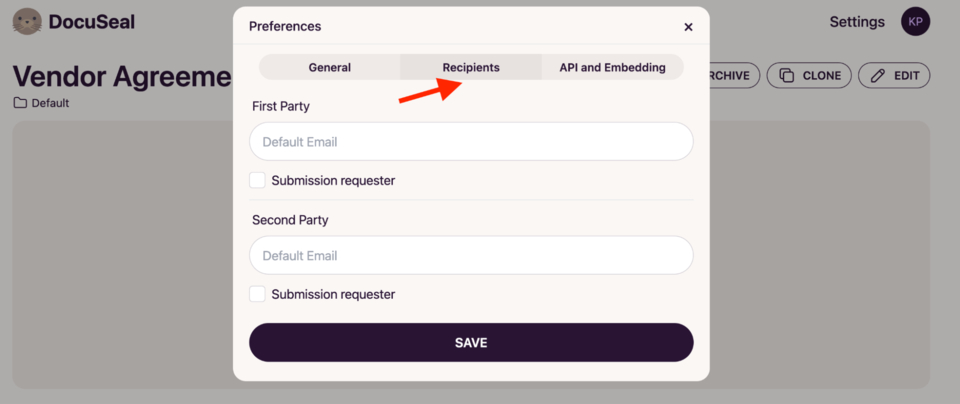
- In our example, the Second Party signer is the service company. If the email address of the Second Party signer differs from that of the submission requester, please add the email of the actual signer. If the signer is the same as the submission requester, simply check the Submission Requester box. For this example, let’s just type in an email address for the Second Party.
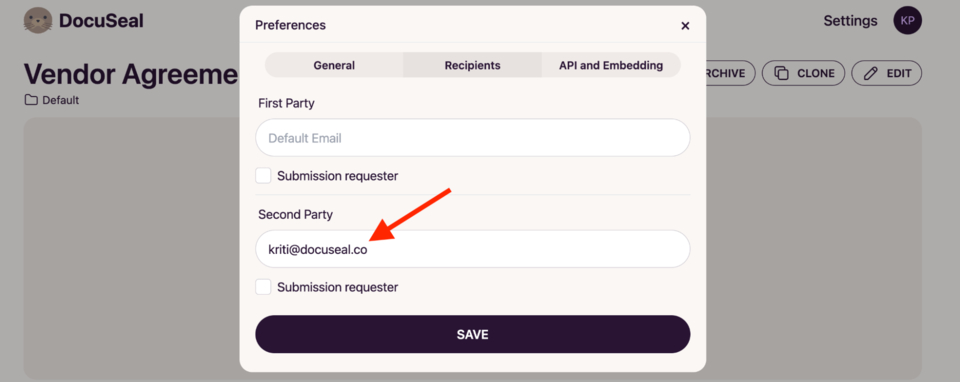
- Now click on Send to request signatures. In the modal window that appears you can see that the Second Party is already filled in with the email address that was added in the previous step.
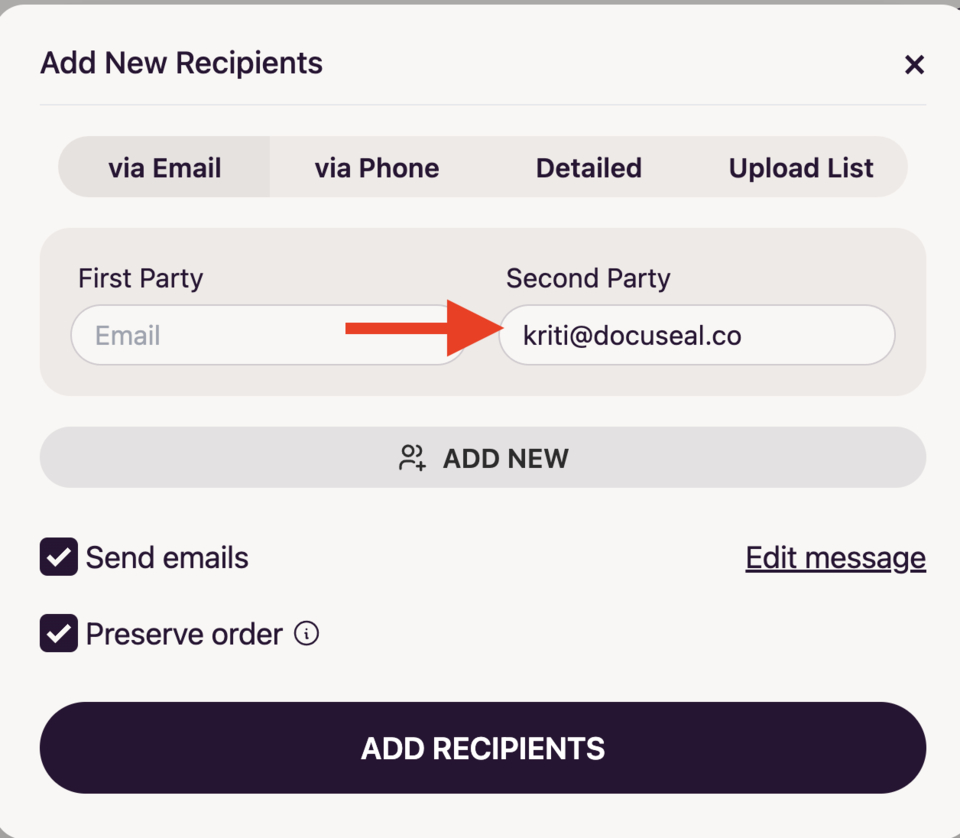
- Now for this template the default Second Party signer email address is pre-filled and hence doesn’t require to be added each time this document is sent for signature.