Pre-fill template field values
Sometimes, before sending a document for signature, it’s crucial to ensure that all the necessary information is filled in accurately. This might include signer’s name, address, and other details that the signer may need to verify before applying their signature. In the DocuSeal form builder, we’ve incorporated field settings that allow users to set default values for the fields, simplifying the signing experience for both the sender and the signer.
Note: You can also set default values for fields using the API. For more information, check out this guide.
Set the default value by double-clicking the field
- You have created a template by adding fields for the signer(s).
- Now let’s say you would like to pre-fill certain fields before sending it over to the signer.
- You can pre-fill a field by double clicking on the field.
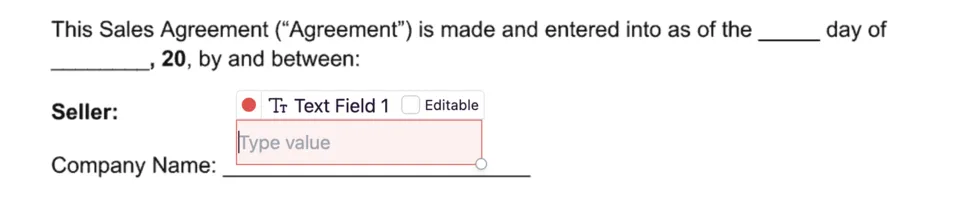
- Now the field is editable. You can type in the required value in the field.
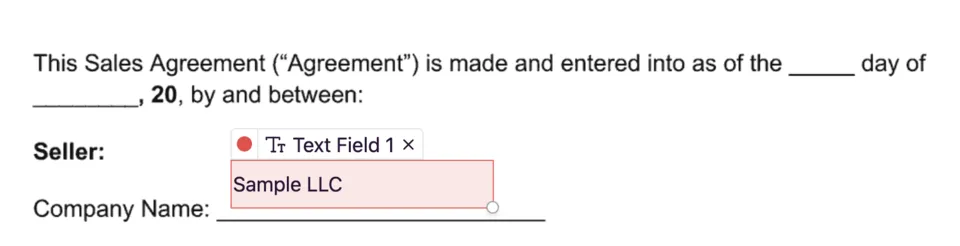
- Now when the document is sent over for signature it has the pre-filled value in the document for the signer to view.
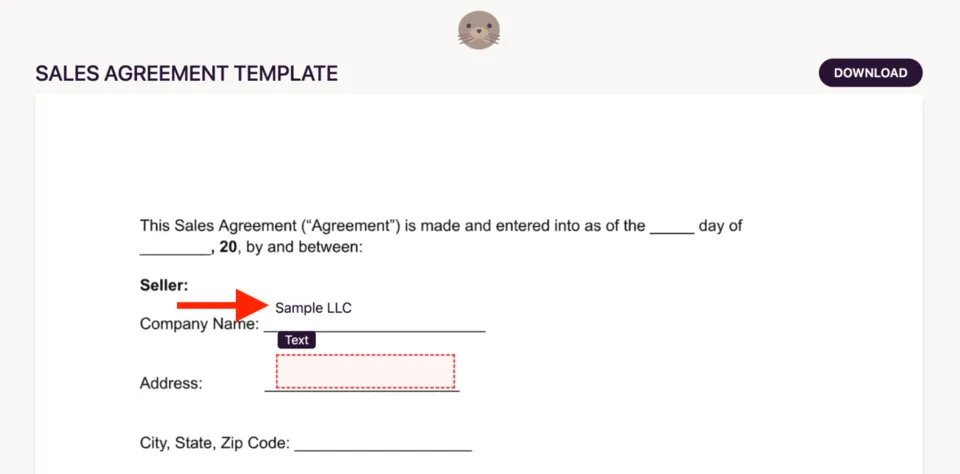
- If you would like the signer to edit the value pre-filled by you, click on the Editable checkbox that appears on double clicking the desired field.
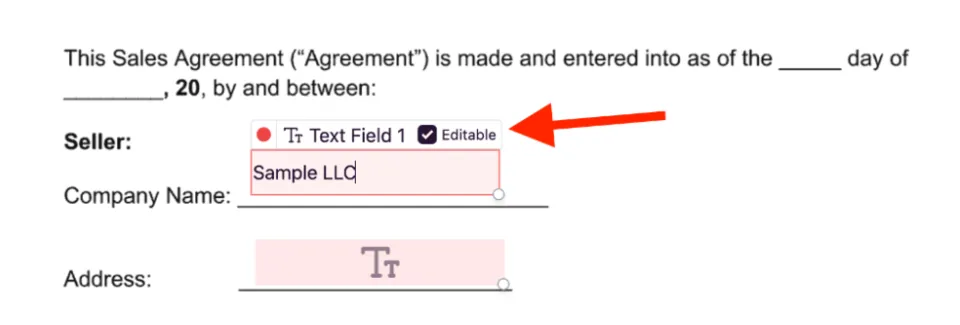
- When the document is sent for signature, the signer will not only be able to view but also edit the pre-filled field.

Set the default value using field settings
- Click on the settings icon () located on the right side of the field within the form builder interface.
- Within the settings menu, you’ll find an option to specify a default value for the field.
- If there are specific fields where you don’t want the signer to make changes, you can mark them as Read-only, ensuring that the details specified by you can’t be edited.
- Once the document is sent for signature, the recipient will see the predefined value conveniently placed within the field, simplifying the signing process.
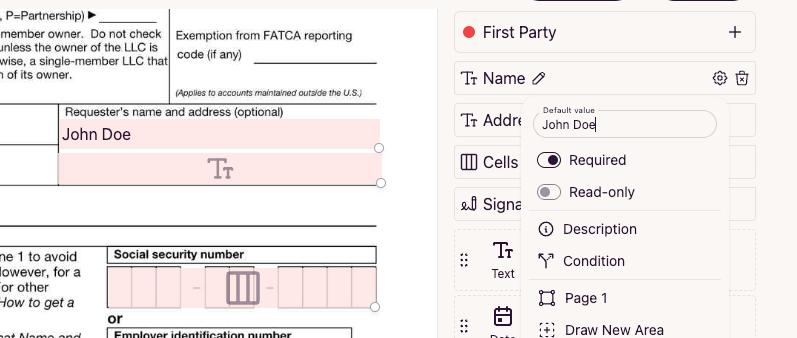
Additionally, with bulk sending of signature requests, it’s possible to set default values via CSV or Excel XLSX import. This empowers users to populate fields automatically, saving time and ensuring consistency across multiple documents.
By incorporating these features, DocuSeal helps to enhance the efficiency and accuracy in document signing workflows, ultimately providing a smoother experience for all the parties involved.